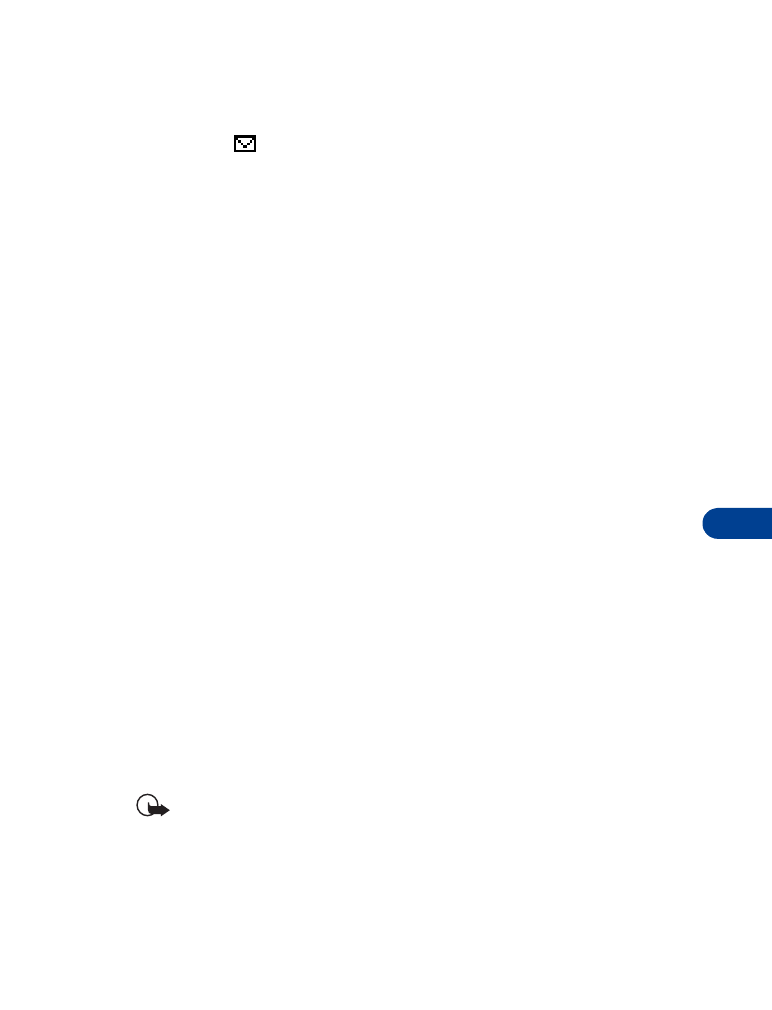
After a brief pause, Write message appears in the display.
3
Scroll until Erase messages appears in the display and
press Select.
4
Scroll to the desired folder that you wish to erase and press OK.
You’re asked to confirm your erasure.
Important: If you select All read, it erases any messages which
have been read in all of the folders.
5
Press OK to empty the folder.
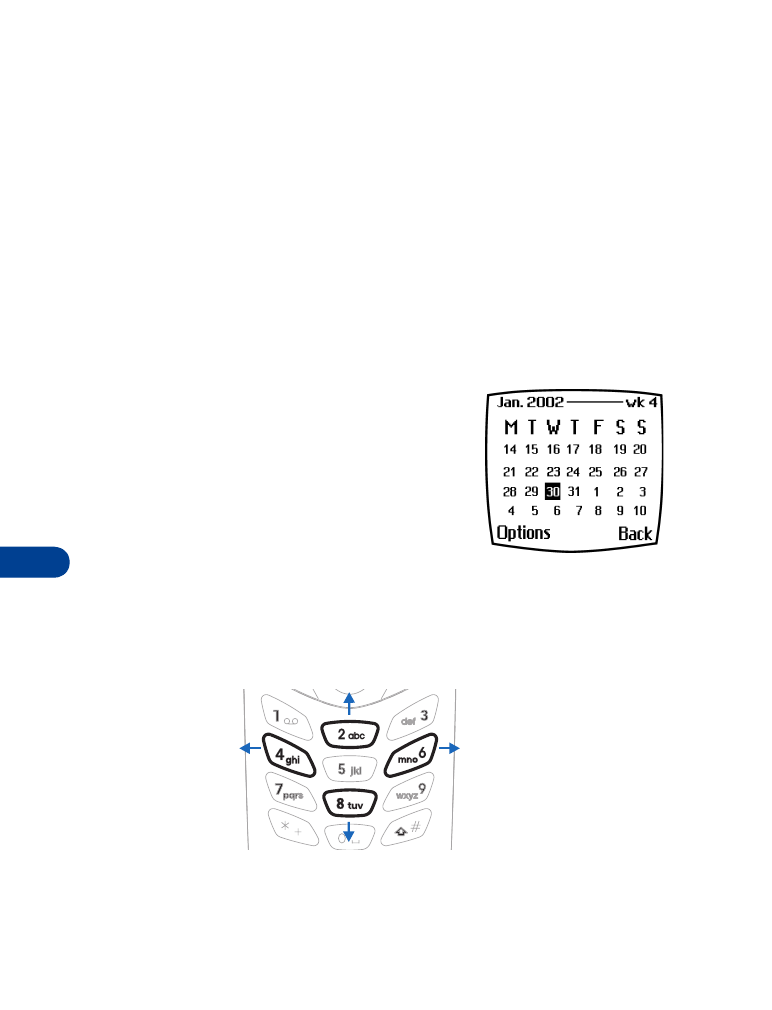
13
[ 88 ]