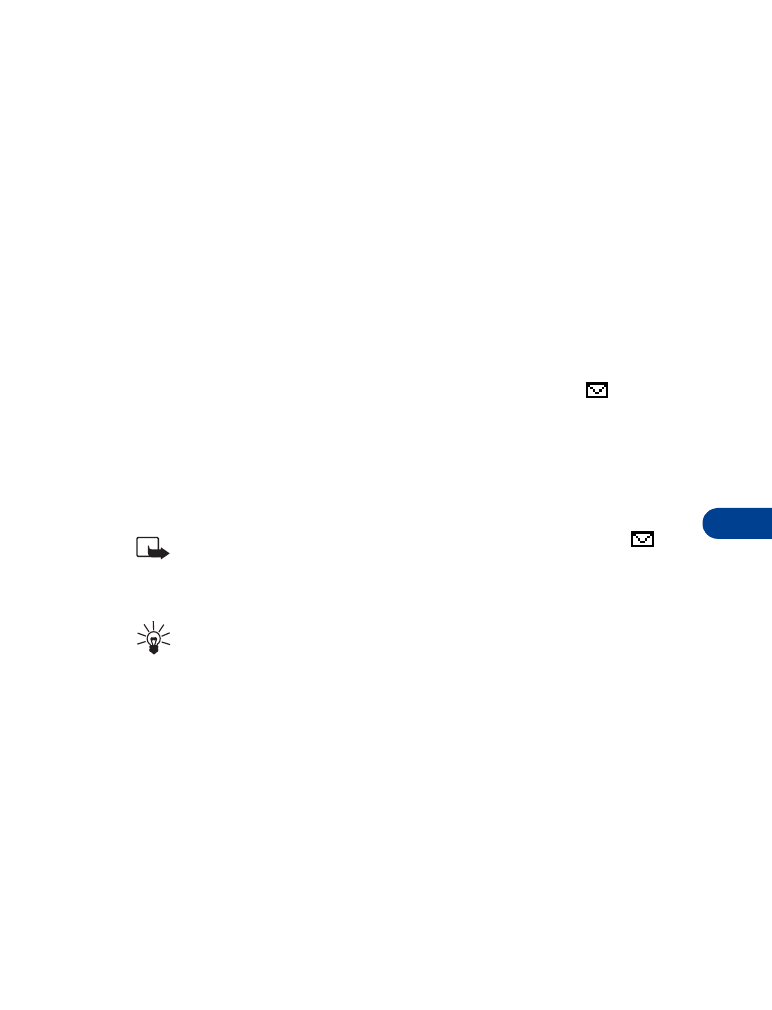
Reply to a message
1
While viewing a message, press Options, scroll to Reply, and
press Select.
2
Scroll to one of the following reply options and press Select.

12
[ 78 ]
3
When you’re satisfied with your reply, press Options, scroll to Send,
and press Select.
The number of the original sender appears in the display.
4
Press OK and your reply is sent.
Forward a message
1
While viewing a message, press Options.
2
Scroll to Forward and press Select.
3
Enter the recipient’s phone number, or press Find to retrieve a number
from your Phone book.
4
Press OK. The message is forwarded.