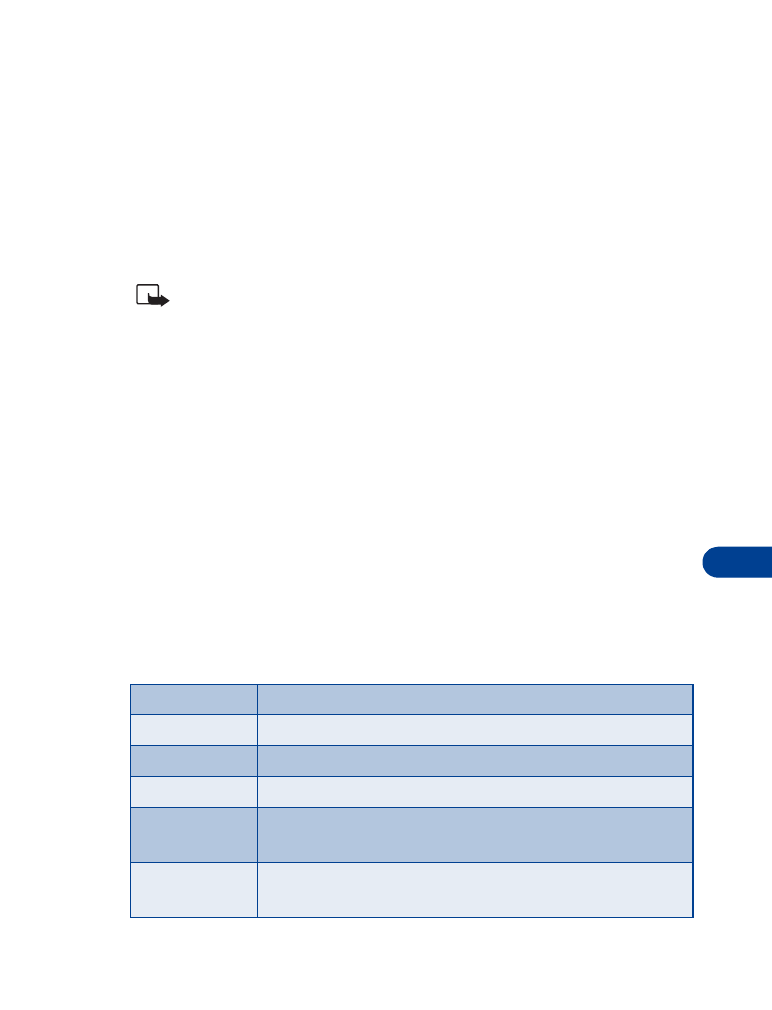
Add a to-do note
1
At the Start screen, press Menu 6-2 (Organizer - To-do list).
2
After a brief pause, press Options. If this is your first time to use the
to-do list, Add is highlighted.
3
Press Select, enter your to-do note and press Options.
4
Scroll to Save and press Select.
5
Scroll to High, Medium, or Low priority and press Select. The to-do
note is saved.
Choose other to-do options
When you view a to-do note, you have the following options:
To-do note options
View
View the selected note
Add
Create a note
Erase
Delete a note
Edit
Modify the contents of a note
Edit priority
Change the priority of a note. Your choices are high,
medium, and low
Go to priority View notes for a certain priority level, such as all of
your High priority notes
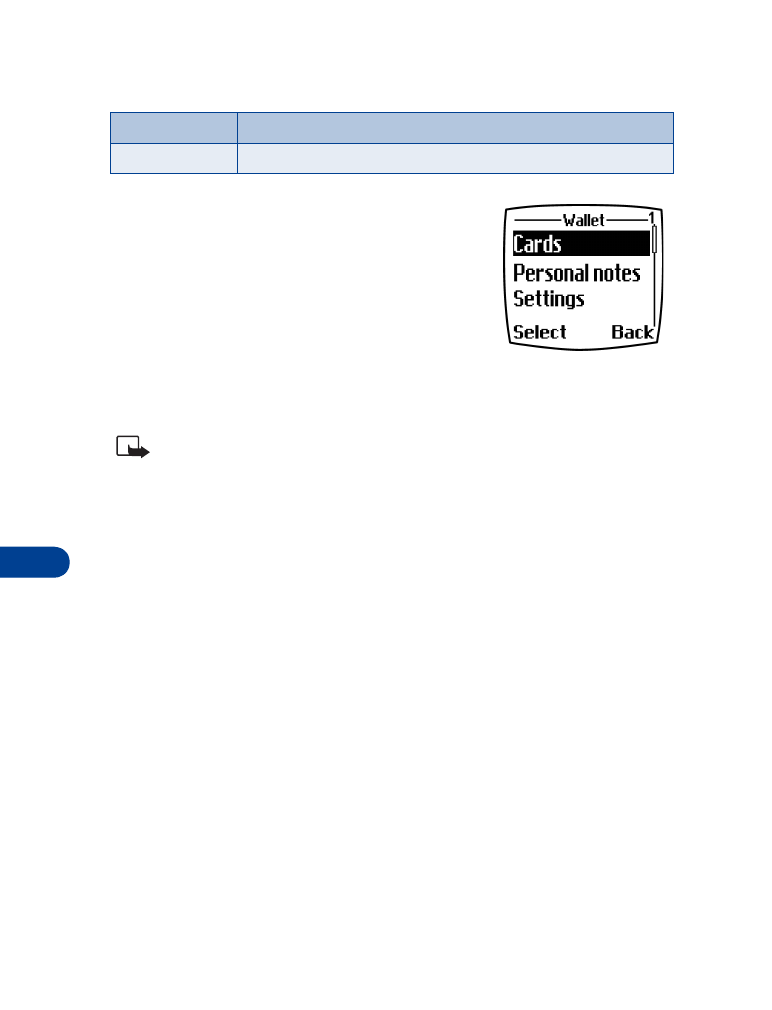
13
[ 94 ]
• WALLET
The new wallet feature allows you to store debit
and credit card information in Electronic Commerce
Modeling Language (ECML) format to an encrypted
area of your phone’s memory. This information
can then be used to make fast, secure purchases
on-line. Wallet also uses digital signature for
signing and verifying transactions. On-line purchases and digital
signature capabilities are dependent upon your wireless provider.
Note: This section focuses mainly on Wallet setup. After you’ve
entered the necessary credit, debit, and other information into
Wallet, see “On-line purchases” on page 115 for instructions on
using Wallet for transactions with your WAP browser.
Other Wallet features
You can also store important information in a Wallet personal note.
Security features such as a password and data encryption make it ideal
for storing personal information such as PIN codes and other sensitive
data. See “Compose a personal note” on page 97 for more information
about composing a personal note in Wallet.
Notes about wallet security