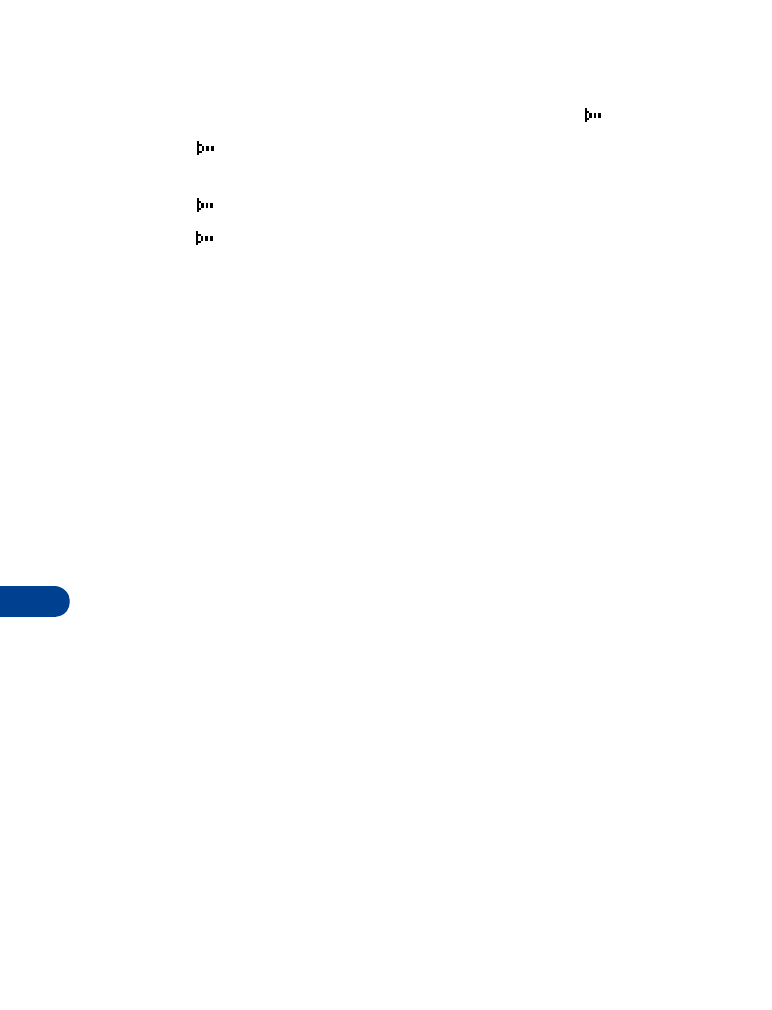
The message Sending business card appears in the display.

[ 107 ]
Your phone and other devices
14
Tip: Selecting Via IR automatically enables IR communications.
Note: If you have more than one number or text information to
send, choose Primary no. or All details, then press Select.
Send calendar notes
You can send and receive calendar notes using the same basic procedures
as those found in the section “Send a business card to another device” on
page 106.
SEND A CALENDAR NOTE TO ANOTHER DEVICE
From the selected calendar day’s day list:
1
Scroll to the note you wish to send and press Options.
2
Scroll to Send note and press Select.
3
Point the infrared ports at each other.
4
Scroll to Send via IR and press Select to start data transfer.
Receive business cards and calendar notes
You can receive business cards and calendar notes from another
compatible phone or handheld device.
Before the user of the other phone or devices sends you a card:
1
Point the two IR ports at each other.
2
Press Menu 9 (Infrared), after a brief pause IR reception activated
appears in the display.
3
When you see the message Business card received, press Show.
4
Press Options, scroll to Save or Discard, and press Select.
•
If you press Save, you see the confirmation message Card saved
to phone.
•
If you press Discard, you see the question Discard business card?.
Press OK to discard.

14
[ 108 ]