
• SWITCH ON THE PHONE
•
Press and hold the power key on top of the phone for 2 seconds.
Warning: Don’t power-up the
phone where wireless phone use is
prohibited or where the use of the
phone could cause interference
or danger.
Set the time and date
When you power-up your phone for the first
time, or when you remove and replace the battery, you’ll be prompted to
set the time and date.
Note: If “PIN code request” is set to “On,” you’ll need to enter the
4-digit PIN code and press OK. See “PIN code request” on page 71
for more information.
1
Enter the correct time and press OK.
2
Enter the correct date and press OK. After a brief pause, the Start
screen
appears in your display.
Power key
Infrared
port
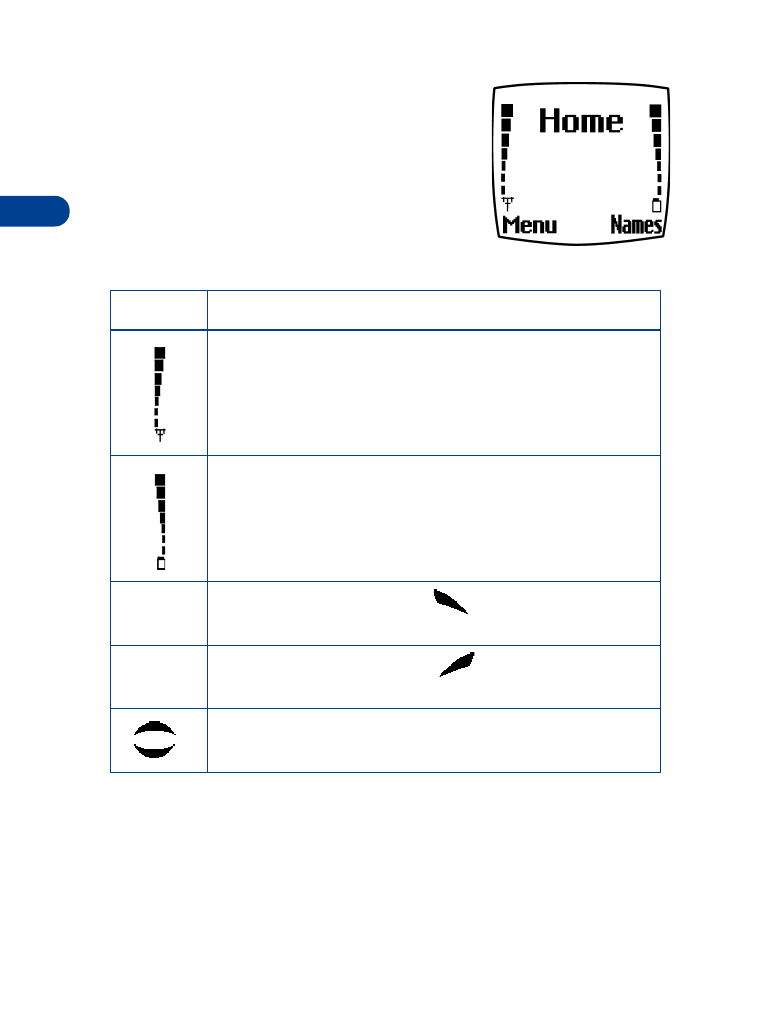
4
[ 14 ]
• THE START SCREEN